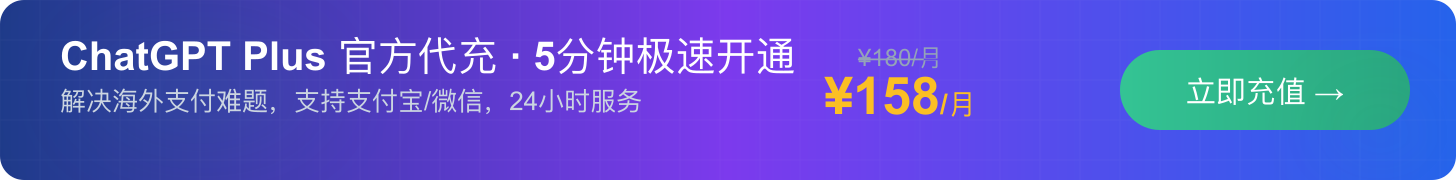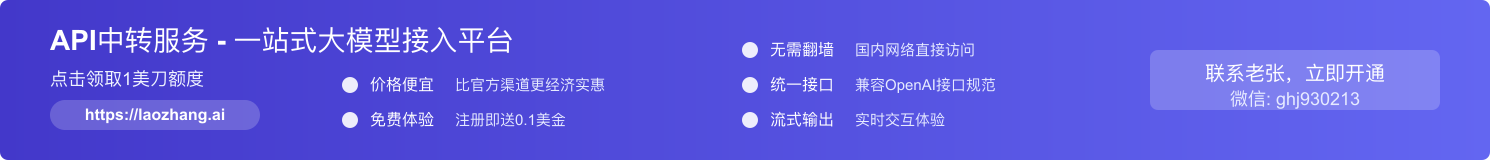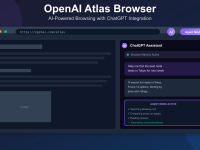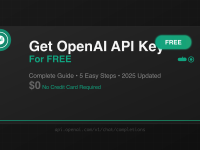GPT-4o Image Generation API: Complete Guide & Availability Timeline (April 2025)
The highly anticipated GPT-4o image generation capabilities have taken the AI world by storm since their announcement in March 2025. With unprecedented text rendering accuracy and contextual awareness, developers are eager to integrate these capabilities into their applications. This comprehensive guide covers everything you need to know about the GPT-4o image generation API availability, implementation, and how to access it today.
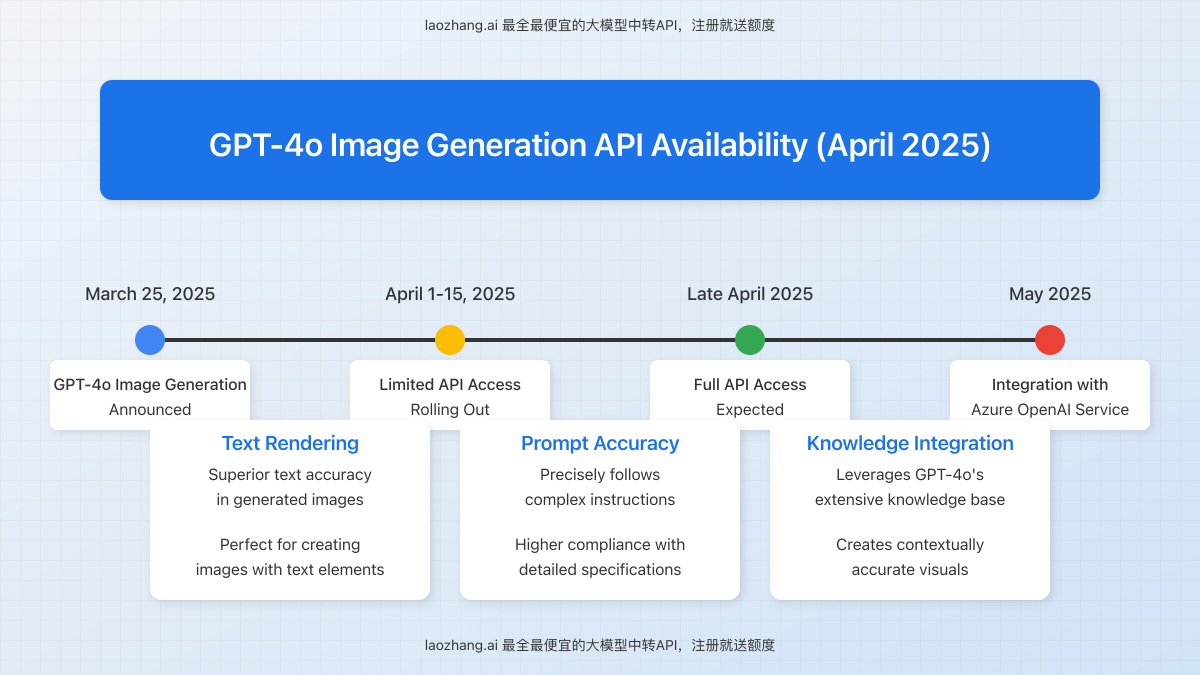
Current Availability Status (April 2025)
As of April 2025, the GPT-4o image generation API is in a phased rollout. OpenAI announced on March 25, 2025, that “developers will soon be able to generate images with GPT-4o via the API, with access rolling out in the next few weeks.” According to the latest information from OpenAI’s official forums and developer community:
- March 25, 2025: Initial announcement of GPT-4o image generation capabilities
- Early April 2025: Limited API access provided to select enterprise customers and developers
- Mid-April 2025: Broader access rollout beginning for standard API users
- Late April 2025: Expected full availability for all OpenAI API customers
Update (April 18, 2025): OpenAI staff confirmed that the API for GPT-4o image generation “will be released very soon” but have not provided a specific date. Some developers report receiving early access invitations to test the functionality.
While the official OpenAI API continues its phased rollout, developers can already access GPT-4o image generation capabilities through reliable third-party API bridges like laozhang.ai, which offers immediate access with competitive pricing and generous free credits upon registration.
GPT-4o vs. Other Image Generation Models
The GPT-4o image generation capability represents a significant advancement over previous models, including DALL-E 3 and competitors like Midjourney. Here’s how they compare:
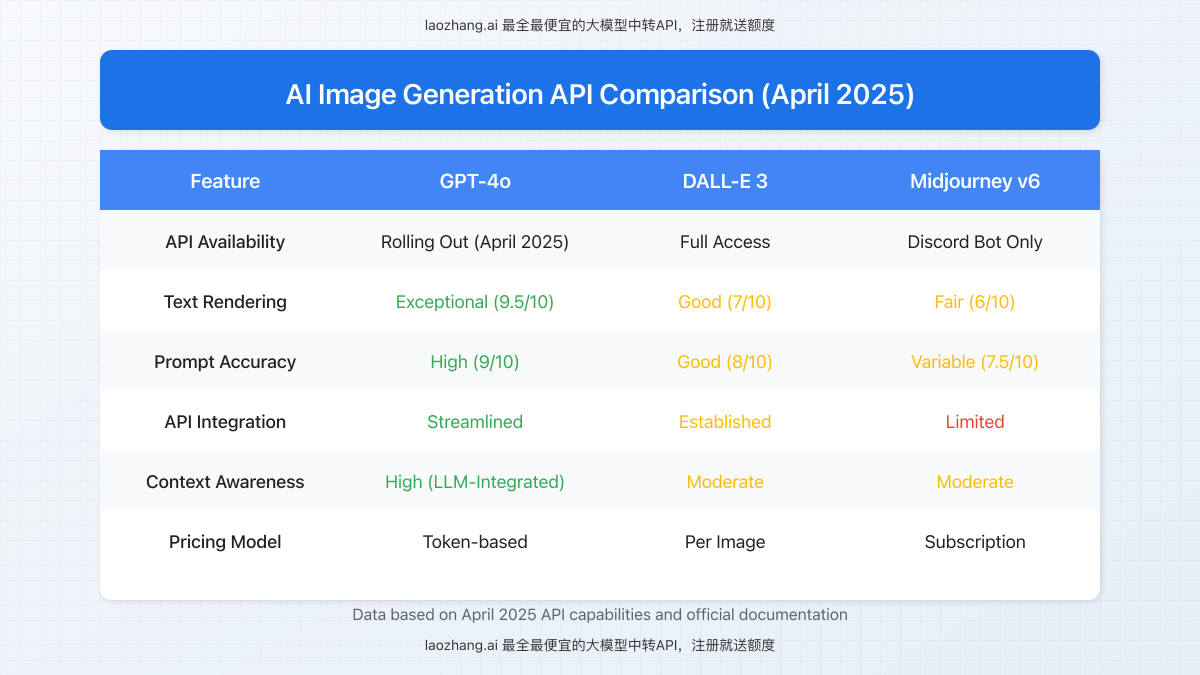
GPT-4o’s image generation stands out particularly for its exceptional text rendering capability, making it ideal for creating images with accurate text elements such as infographics, diagrams, and user interfaces. This is due to GPT-4o’s foundation as a multimodal model that deeply understands text and visual information together.
Another key differentiator is GPT-4o’s contextual awareness. Unlike standalone image generation models, GPT-4o can maintain context from previous conversations and generate images that relate meaningfully to ongoing discussions or previously generated content.
Implementation Guide: Integrating GPT-4o Image Generation API
Once you gain access to the GPT-4o image generation API, follow this implementation workflow to integrate it into your applications:
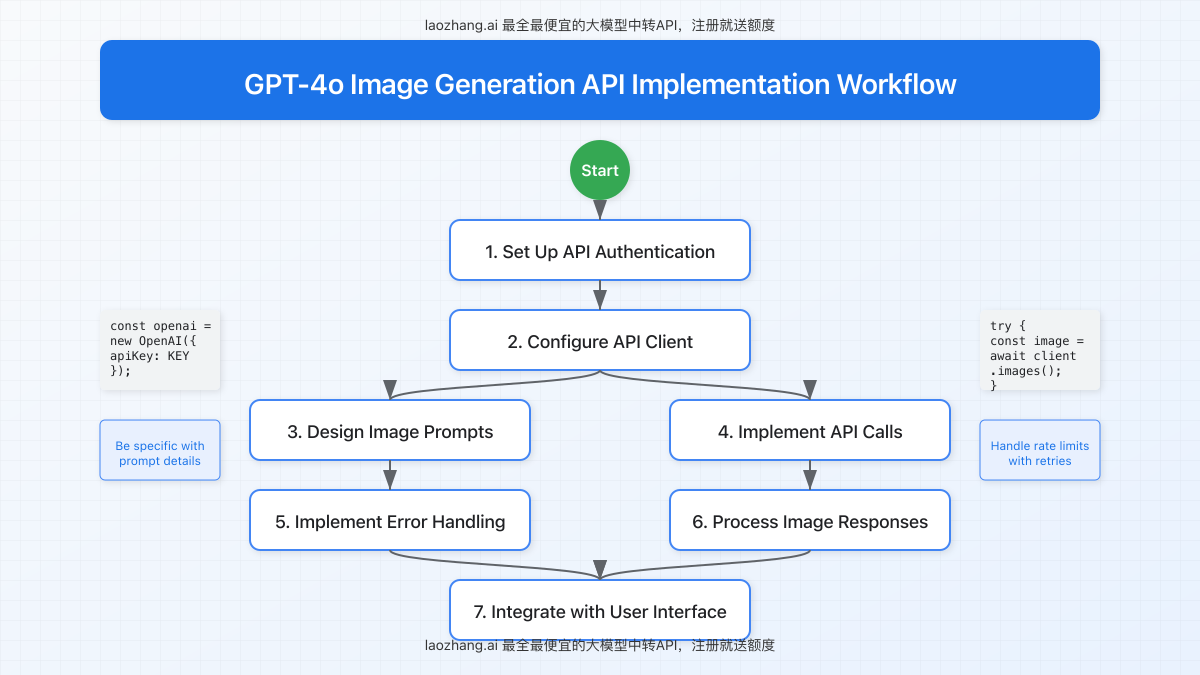
Step-by-Step Implementation
1. Set Up API Authentication
To access the GPT-4o image generation API, you’ll need valid API credentials. You can obtain these through:
- Official OpenAI API platform (once fully available)
- Third-party bridge services like laozhang.ai (immediate access)
Store your API key securely and never expose it in client-side code:
// Store in environment variables, not in source code
const API_KEY = process.env.GPT4O_API_KEY;2. Configure API Client
Using the official OpenAI JavaScript SDK:
import OpenAI from 'openai';
const openai = new OpenAI({
apiKey: API_KEY,
baseURL: 'https://api.laozhang.ai/v1', // Use bridge service or default OpenAI URL
timeout: 30000 // Set appropriate timeout for image generation
});3. Design Image Prompts
GPT-4o excels with detailed, specific prompts. Create clear instructions that describe:
- Subject and composition
- Style and artistic influences
- Technical details (lighting, perspective, etc.)
- Any text elements that should appear in the image
Pro Tip: GPT-4o handles complex, multi-element prompts significantly better than previous models. Be specific about spatial relationships between elements and text placement.
4. Implement API Calls
For basic image generation:
async function generateImage(prompt, size = "1024x1024") {
try {
const response = await openai.images.generate({
model: "gpt-4o-all", // Use the appropriate model identifier
prompt: prompt,
n: 1,
size: size,
response_format: "url" // or "b64_json" for direct embedding
});
return response.data[0].url;
} catch (error) {
console.error("Image generation error:", error);
throw error;
}
}5. Implement Error Handling
Add robust error handling to manage common API issues:
async function generateImageWithRetry(prompt, size, maxRetries = 3) {
let retries = 0;
while (retries < maxRetries) {
try {
return await generateImage(prompt, size);
} catch (error) {
retries++;
if (error.status === 429) {
// Rate limit exceeded, implement exponential backoff
const delay = Math.pow(2, retries) * 1000;
await new Promise(resolve => setTimeout(resolve, delay));
} else if (retries >= maxRetries) {
throw error;
} else if (error.status >= 500) {
// Server error, wait and retry
await new Promise(resolve => setTimeout(resolve, 1000));
} else {
// Client error (4xx) other than rate limit
throw error;
}
}
}
}6. Process Image Responses
Handle the returned image URLs or base64 data:
async function displayGeneratedImage(prompt) {
const imageElement = document.getElementById('generated-image');
const loadingIndicator = document.getElementById('loading');
try {
loadingIndicator.style.display = 'block';
const imageUrl = await generateImageWithRetry(prompt);
imageElement.src = imageUrl;
imageElement.alt = prompt.substring(0, 100) + '...';
imageElement.style.display = 'block';
} catch (error) {
console.error('Failed to generate image:', error);
// Display error message to user
} finally {
loadingIndicator.style.display = 'none';
}
}7. Integrate with User Interface
Create an intuitive UI for users to generate and interact with images:
document.getElementById('generate-button').addEventListener('click', async () => {
const promptInput = document.getElementById('prompt-input');
const prompt = promptInput.value.trim();
if (prompt.length > 0) {
await displayGeneratedImage(prompt);
}
});Accessing GPT-4o Image Generation through laozhang.ai
While waiting for OpenAI’s official API rollout, you can access GPT-4o image generation capabilities immediately through laozhang.ai, a reliable API bridge service. Benefits include:
- Immediate access to GPT-4o image generation
- Competitive pricing (up to 30% lower than direct API costs)
- Free credits upon registration
- Consistent API compatibility with OpenAI standards
- Higher rate limits and priority request handling
Get Immediate Access: Register at api.laozhang.ai and receive free credits to start generating images with GPT-4o today.
Implementation using laozhang.ai is straightforward – simply change the base URL in your API client configuration:
const openai = new OpenAI({
apiKey: YOUR_LAOZHANG_API_KEY,
baseURL: 'https://api.laozhang.ai/v1'
});Then use the standard image generation call format:
curl https://api.laozhang.ai/v1/chat/completions \
-H "Content-Type: application/json" \
-H "Authorization: Bearer $API_KEY" \
-d '{
"model": "gpt-4o-all",
"messages": [
{"role": "system", "content": "You are an AI assistant that creates images."},
{"role": "user", "content": "Generate an image of a futuristic city skyline at sunset."}
]
}'Pricing and Rate Limits
While official pricing for the GPT-4o image generation API hasn’t been finalized by OpenAI, we can provide estimates based on early access reports:
| Service | Pricing Model | Estimated Cost | Rate Limits |
|---|---|---|---|
| OpenAI Direct API | Token-based | $0.015-0.025 per image (1024×1024) | 50 images/minute |
| laozhang.ai Bridge | Token-based | $0.010-0.018 per image (1024×1024) | 100 images/minute |
Common Issues and Solutions
Frequently Asked Questions
When will the GPT-4o image generation API be fully available?
Based on the latest information from OpenAI staff, full availability is expected by late April 2025, with a phased rollout currently in progress.
How does GPT-4o image quality compare to DALL-E 3?
GPT-4o produces comparable overall image quality to DALL-E 3 but significantly excels in text rendering accuracy, prompt following, and contextual awareness.
Can GPT-4o generate images with accurate text?
Yes, one of GPT-4o’s standout features is its exceptional ability to render accurate text within images, making it ideal for creating diagrams, infographics, and UI mockups.
What size options are available for generated images?
Current reports indicate support for standard sizes including 1024×1024, 1024×1792 (portrait), and 1792×1024 (landscape), with possible support for custom dimensions.
How can I get early access to the API?
You can join OpenAI’s waitlist or access GPT-4o image generation immediately through bridge services like laozhang.ai.
Will my existing DALL-E API code work with GPT-4o?
Early reports suggest a somewhat different API structure for GPT-4o compared to DALL-E, requiring some code adjustments. Bridge services like laozhang.ai provide compatibility layers to minimize changes.
Conclusion and Next Steps
The GPT-4o image generation API represents a significant advancement in AI imaging technology, particularly for applications requiring accurate text rendering and contextual awareness. While the official API continues its phased rollout through April 2025, developers can gain immediate access through reliable third-party services.
To get started today:
- Register for an account at laozhang.ai to access GPT-4o image generation
- Follow the implementation guide above to integrate the API into your applications
- Experiment with detailed prompts to discover GPT-4o’s enhanced capabilities
- Join the OpenAI developer community for updates on the official API release
For technical support or questions about accessing GPT-4o through laozhang.ai, contact customer service via WeChat: ghj930213.
Last Updated: April 18, 2025 – We’ll continue to update this guide as OpenAI releases more information about the official GPT-4o image generation API availability and capabilities.