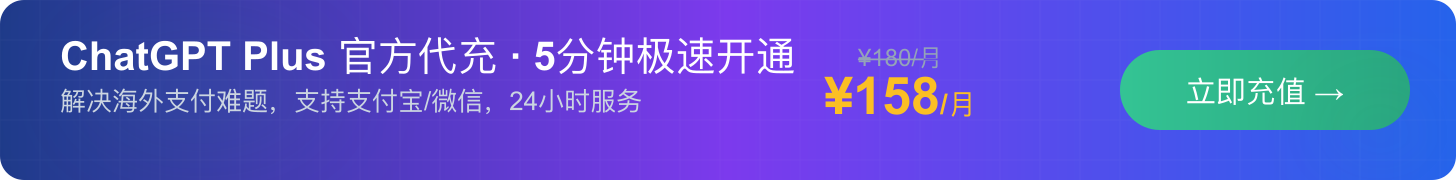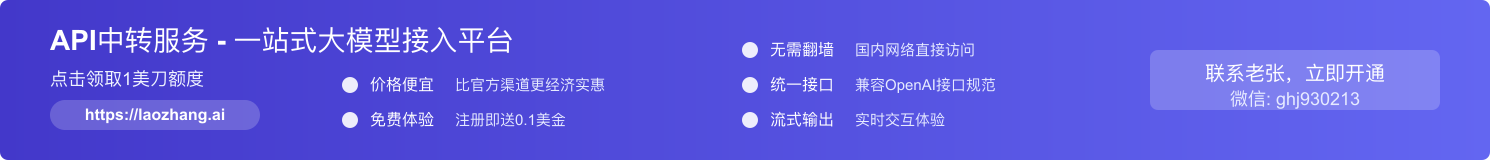Ultimate Guide to GPT-4o Image Generation API
OpenAI’s GPT-4o has revolutionized AI capabilities by integrating powerful image generation directly into its multimodal model. This comprehensive guide explores how developers can implement GPT-4o’s image API, with practical code examples and cost-effective solutions through specialized API gateways.
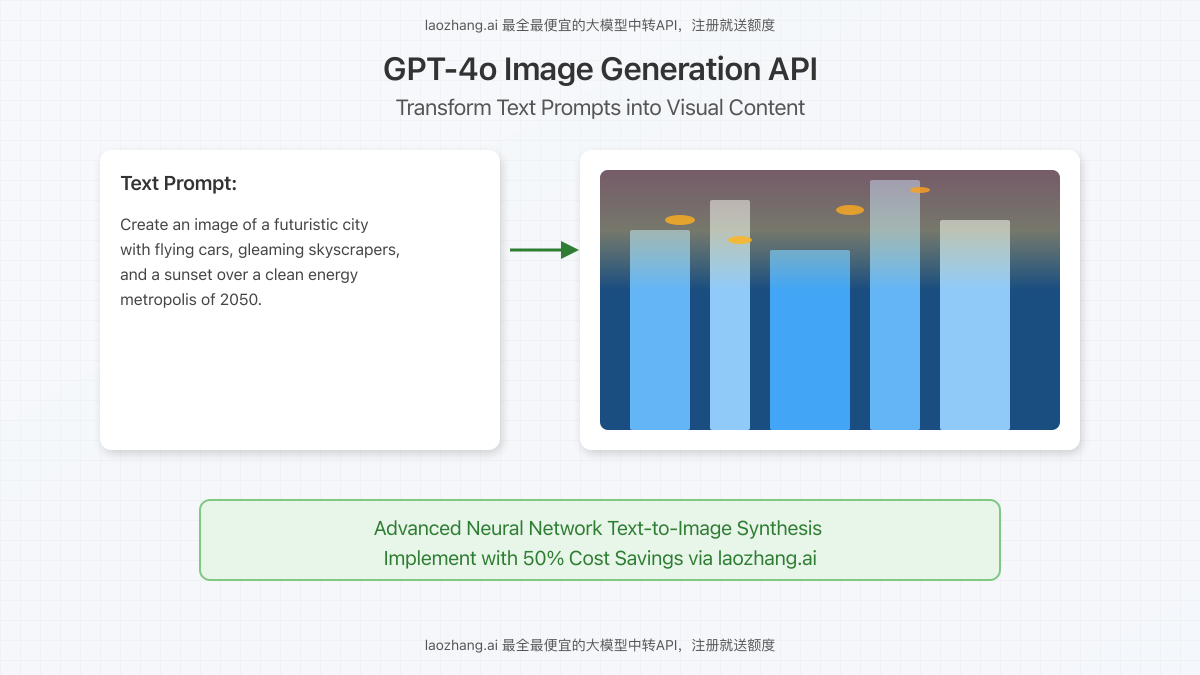
What is GPT-4o Image Generation?
GPT-4o represents OpenAI’s most advanced multimodal AI system with remarkable capabilities in text, image, and audio processing. The image generation feature allows the model to create high-quality visuals based on text prompts, leveraging the same neural network that powers its understanding of language and visual concepts.
Key advantages of GPT-4o image generation include:
- Exceptional text rendering accuracy within images
- Precise adherence to complex prompts
- Leveraging GPT-4o’s vast knowledge base for contextually relevant visuals
- Seamless integration within conversational flows
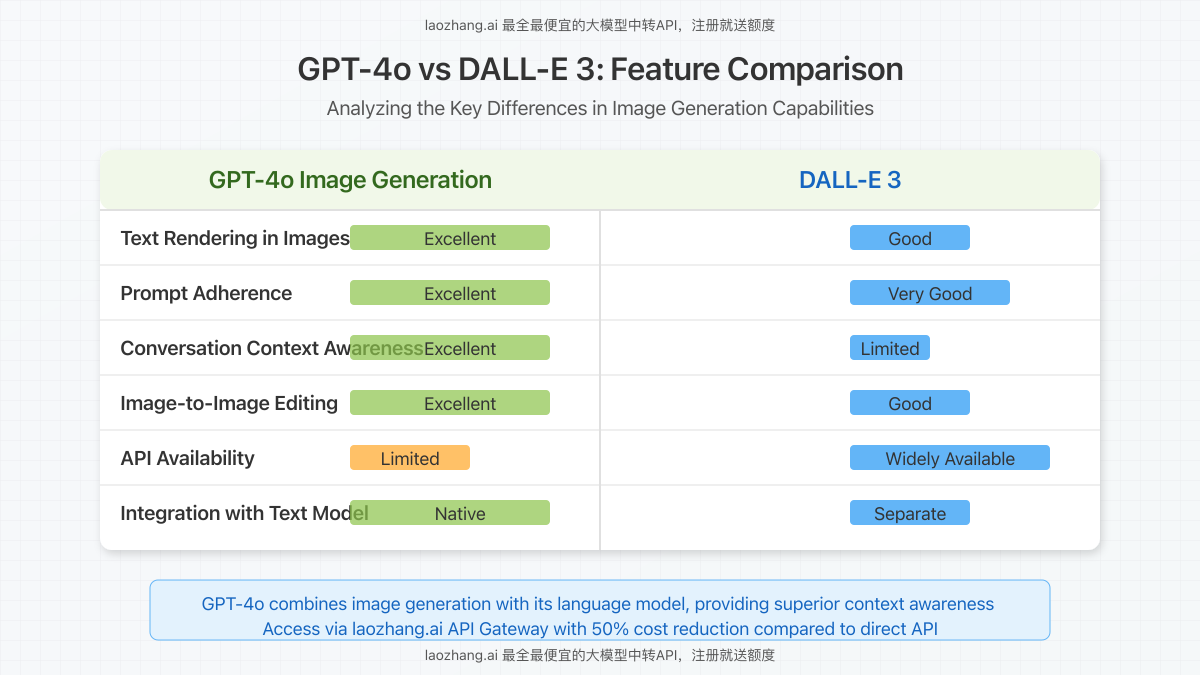
Accessing GPT-4o Image API
While OpenAI is gradually rolling out direct API access to GPT-4o image generation, developers can already implement this technology through specialized API gateways like laozhang.ai, which provides immediate access at competitive rates.
API Implementation Options
There are currently two main approaches to implementing GPT-4o image generation:
- Direct OpenAI API (limited availability, rolling out gradually)
- API gateway services like laozhang.ai (immediate availability)
Basic API Request Structure
The following example demonstrates a basic API request to generate an image using GPT-4o through the laozhang.ai gateway:
curl https://api.laozhang.ai/v1/chat/completions \
-H "Content-Type: application/json" \
-H "Authorization: Bearer $API_KEY" \
-d '{
"model": "gpt-4o",
"messages": [
{"role": "system", "content": "You are a helpful assistant with image generation capabilities."},
{"role": "user", "content": "Create an image of a futuristic city with flying cars."}
]
}'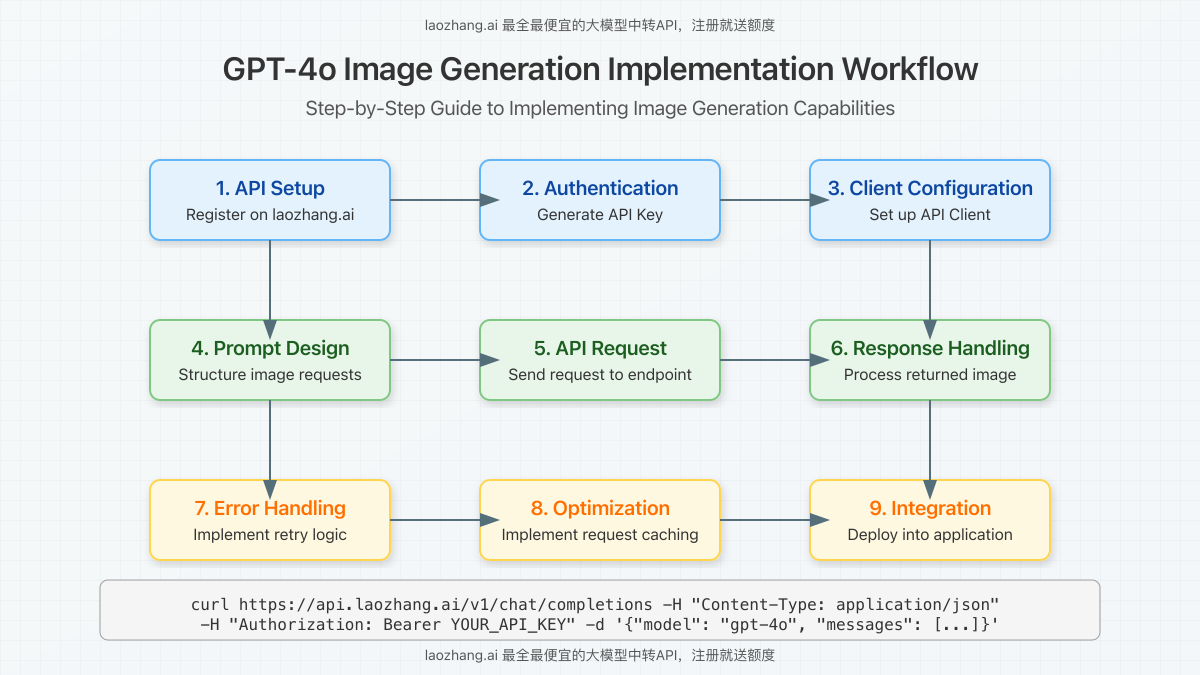
Advanced Implementation Techniques
Text-to-Image Generation
For basic text-to-image generation, you can use a straightforward approach with Python:
import requests
import json
import os
from base64 import b64decode
API_KEY = "your_laozhang_api_key"
API_URL = "https://api.laozhang.ai/v1/chat/completions"
headers = {
"Content-Type": "application/json",
"Authorization": f"Bearer {API_KEY}"
}
payload = {
"model": "gpt-4o",
"messages": [
{"role": "system", "content": "You are a helpful assistant with image generation capabilities."},
{"role": "user", "content": "Generate an image of a mountain landscape at sunset."}
]
}
response = requests.post(API_URL, headers=headers, json=payload)
result = response.json()
# Extract and save the generated image
if "image" in result:
image_data = b64decode(result["image"])
with open("generated_image.png", "wb") as f:
f.write(image_data)
print("Image saved as generated_image.png")
else:
print("No image was generated in the response")Image-to-Image Editing (Variations)
GPT-4o also supports image-to-image transformation capabilities:
import requests
import json
import os
import base64
from PIL import Image
from io import BytesIO
def encode_image(image_path):
with open(image_path, "rb") as image_file:
return base64.b64encode(image_file.read()).decode('utf-8')
API_KEY = "your_laozhang_api_key"
API_URL = "https://api.laozhang.ai/v1/chat/completions"
# Encode the image
base64_image = encode_image("input_image.jpg")
headers = {
"Content-Type": "application/json",
"Authorization": f"Bearer {API_KEY}"
}
payload = {
"model": "gpt-4o",
"messages": [
{"role": "system", "content": "You are a helpful assistant with image editing capabilities."},
{"role": "user", "content": [
{"type": "text", "text": "Transform this landscape into a winter scene with snow."},
{"type": "image_url", "image_url": {"url": f"data:image/jpeg;base64,{base64_image}"}}
]}
]
}
response = requests.post(API_URL, headers=headers, json=payload)
result = response.json()
# Process and save the response
# Implementation depends on the specific response format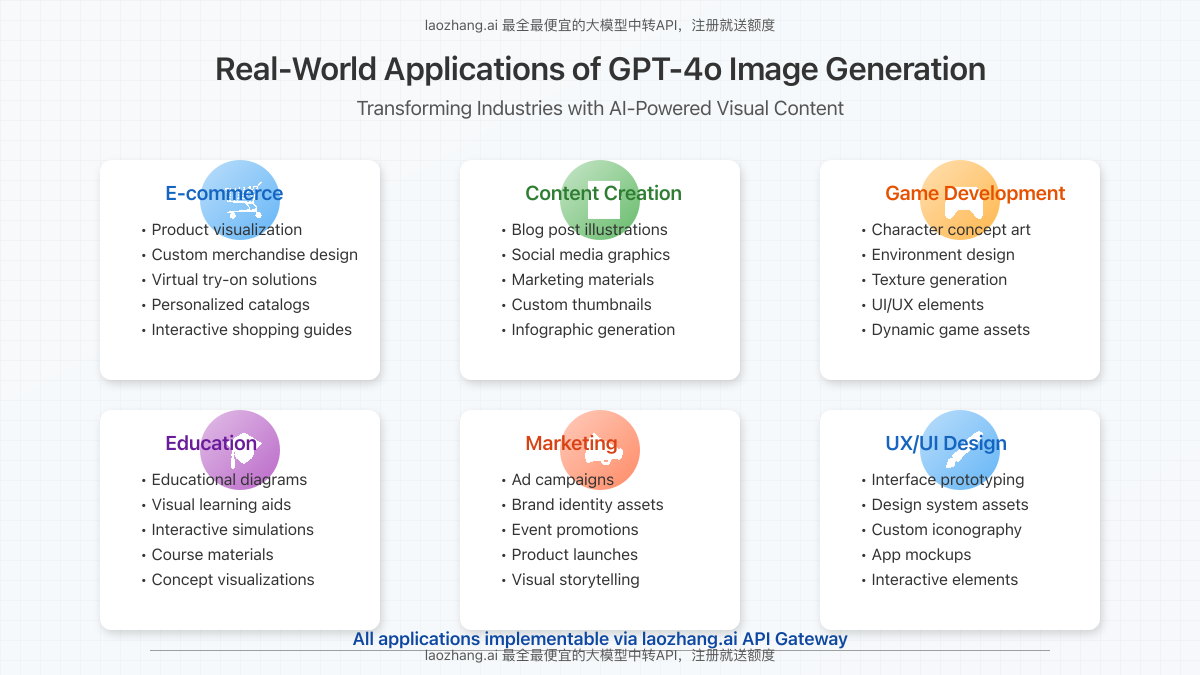
Cost Comparison and Optimization
API costs can vary significantly between direct access and gateway services:
| Service | Input Tokens (per 1M) | Output Tokens (per 1M) | Additional Benefits |
|---|---|---|---|
| OpenAI Direct | $10 | $30 | Official support |
| laozhang.ai | $5 | $15 | Registration bonus, immediate access |
Cost Optimization Strategies
To maximize your budget while implementing GPT-4o image generation:
- Use laozhang.ai API gateway for 50% cost savings compared to direct OpenAI pricing
- Implement appropriate caching mechanisms for repeated requests
- Optimize prompt length to reduce token consumption
- Consider batch processing for multiple image generation tasks
Getting Started with laozhang.ai
Follow these steps to begin implementing GPT-4o image generation through laozhang.ai:
- Register at https://api.laozhang.ai/register/?aff_code=JnIT
- Receive $1 credit automatically added to your account upon registration
- Generate your API key from the dashboard
- Implement the code examples above using your API key
- Scale your implementation based on your application needs
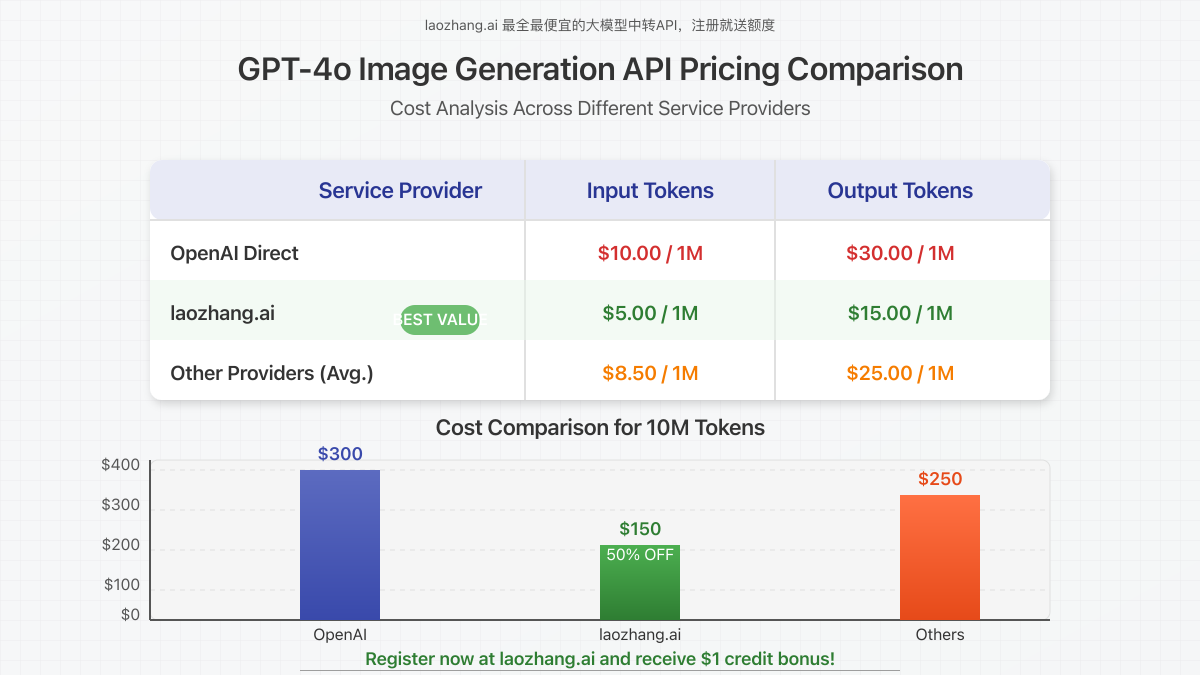
Real-World Applications
GPT-4o image generation API can power numerous applications:
- E-commerce product visualization – Generate product images from descriptions
- Content creation – Automatically illustrate articles and social media posts
- Game development – Create dynamic game assets based on user input
- Educational tools – Generate explanatory visuals for complex concepts
- Marketing materials – Create customized visual content for campaigns
Conclusion
GPT-4o’s image generation capabilities represent a significant leap forward in AI-powered visual creation. By leveraging cost-effective API gateways like laozhang.ai, developers can immediately implement these powerful features while optimizing their budget. As OpenAI continues to roll out direct API access, early adopters have the opportunity to gain competitive advantages by mastering these capabilities now.
For questions or support with implementation, contact laozhang.ai through WeChat: ghj930213