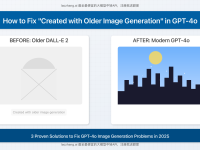Kling AI Ultimate Guide 2025: Create Stunning AI Videos & Images in Minutes
Last updated: April 27, 2025 – Tested and verified with Kling AI 2.0
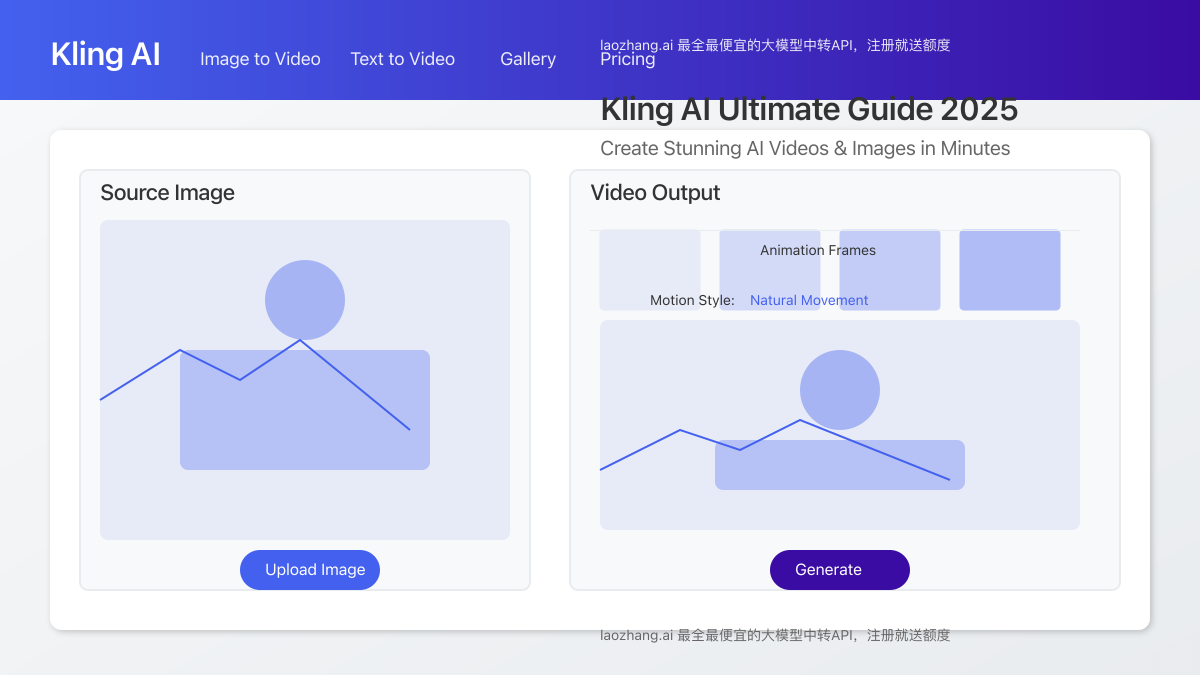
Transforming static images into dynamic, realistic videos has long been a complex challenge requiring specialized skills and expensive software. Kling AI changes everything by offering an intuitive AI-powered platform that anyone can use to create professional-quality videos from images in minutes. This comprehensive guide explores everything you need to know about Kling AI in 2025, from basic features to advanced techniques that will elevate your content creation.
What is Kling AI? The Next-Generation Video Creation Tool
Kling AI is a cutting-edge artificial intelligence platform developed by Kuaishou Technology that specializes in both text-to-video and image-to-video generation. Launched in early 2024, the platform has quickly gained popularity among content creators, marketers, and social media professionals for its ability to produce remarkably realistic video content from static images or text prompts.
Unlike traditional video editing tools that require extensive technical knowledge, Kling AI uses advanced machine learning algorithms to understand the content of your images and generate natural motion patterns. The result is smooth, realistic video animation that maintains the integrity and quality of your original image.
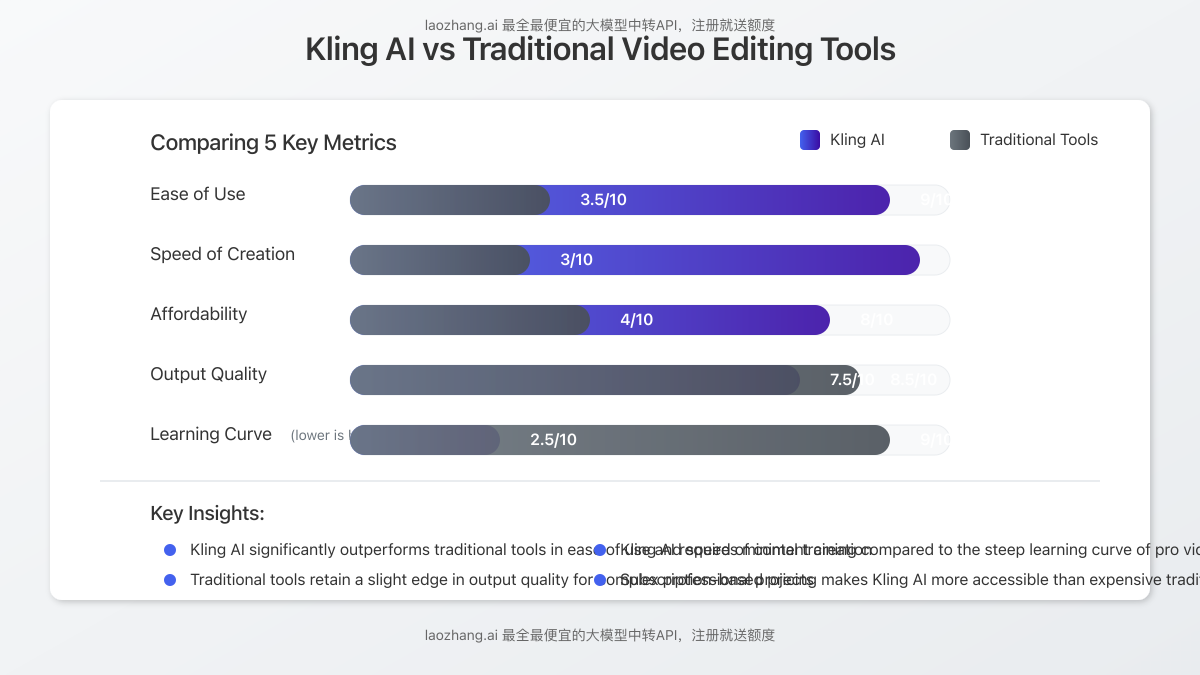
Kling AI Key Features: What Makes It Stand Out
- Image-to-Video Conversion: Transform any static image into a dynamic video with natural movement and animations.
- Text-to-Video Generation: Create videos directly from text prompts with detailed control over style, mood, and content.
- Multi-Elements Editor: The new 2.0 version allows manipulation of individual elements within your scene for precise control.
- Professional Mode: Advanced settings for creators who need fine-tuned control over every aspect of their video generation.
- Mobile App Access: Create AI videos on the go with the dedicated mobile application available for iOS and Android.
- Various Output Dimensions: Support for multiple aspect ratios including 16:9, 9:16, 1:1, and custom dimensions.
- Fast Processing: Generate videos in minutes rather than hours that traditional animation would require.
How to Use Kling AI: Step-by-Step Guide
Getting Started with Kling AI
- Create an Account: Visit klingai.com and sign up for a new account.
- Choose Your Plan: Select between the free plan (limited credits) or one of the premium subscription options.
- Install the App (Optional): For mobile creation, download the Kling AI app from Google Play Store or Apple App Store.
- Setup Your Workspace: Familiarize yourself with the dashboard and available tools before starting your first project.
Creating Your First AI Video
Method 1: Image-to-Video Conversion
- Upload Your Image: Select a high-quality image with clear subjects and good lighting.
- Select Animation Style: Choose from available animation presets (subtle movement, dramatic pan, zoom effects, etc.).
- Adjust Parameters: Fine-tune motion intensity, direction, speed, and duration according to your preferences.
- Generate Preview: Create a lower-resolution preview to check if the animation matches your vision.
- Render Final Video: Once satisfied, render the full-quality video (uses more credits than the preview).
- Download or Share: Save your creation locally or share directly to social media platforms.
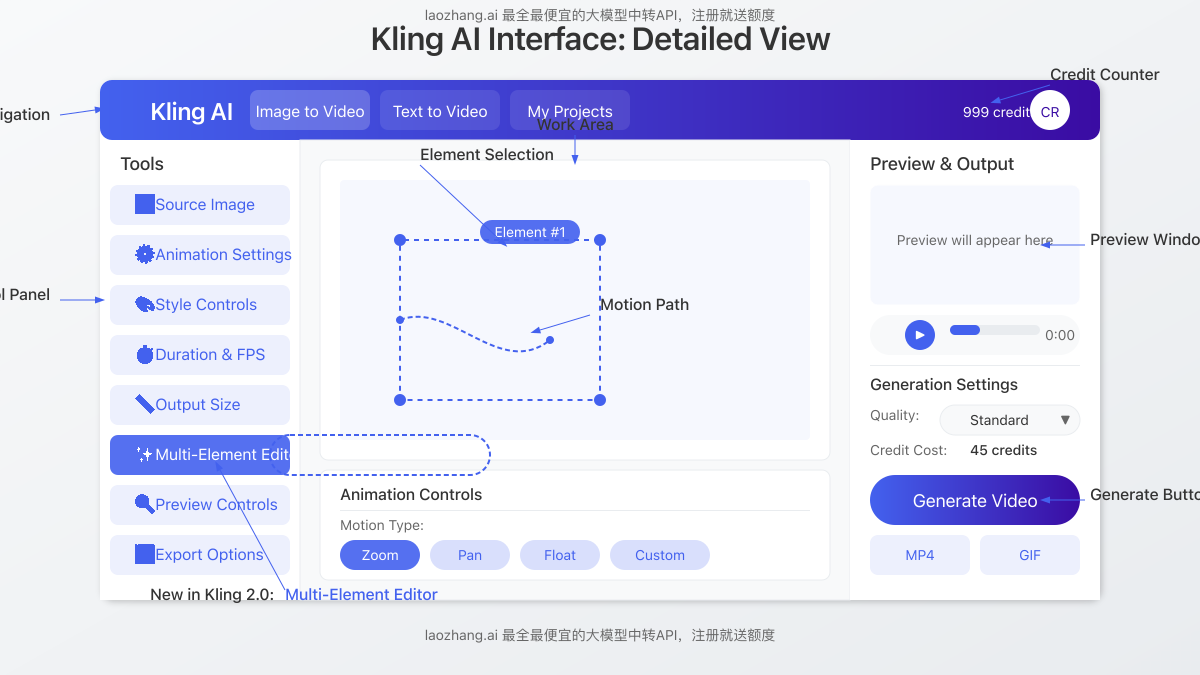
Method 2: Text-to-Video Creation
- Select Text-to-Video Mode: Switch to the text prompt interface in the dashboard.
- Craft Your Prompt: Write a detailed description of the video you want to create.
- Select Style and Mood: Choose artistic styles, color palettes, and emotional tones for your video.
- Specify Technical Details: Set resolution, aspect ratio, frame rate, and duration.
- Generate and Refine: Create initial versions and refine your prompt based on results.
- Render Final Output: Once satisfied with the preview, generate your final high-quality video.
Pro Tip: Effective Prompt Engineering
When creating videos from text prompts, be extremely specific about subjects, actions, environments, lighting, and camera movements. Include references to film directors or cinematographers for specific visual styles. For example, instead of “a woman walking,” try “a young woman in a red dress walking confidently down a sunlit urban street, cinematic lighting, shallow depth of field, inspired by Wong Kar-wai’s visual style, smooth tracking shot.”
Advanced Techniques with Kling AI 2.0
Multi-Element Editing
The 2.0 update introduced powerful capabilities for manipulating individual elements within your scene:
- Element Isolation: Identify and select specific objects or people in your image.
- Independent Animation: Apply different motion patterns to separate elements.
- Layer Control: Manage depth and overlapping animations between multiple subjects.
- Background Manipulation: Keep subjects static while animating only the background (or vice versa).
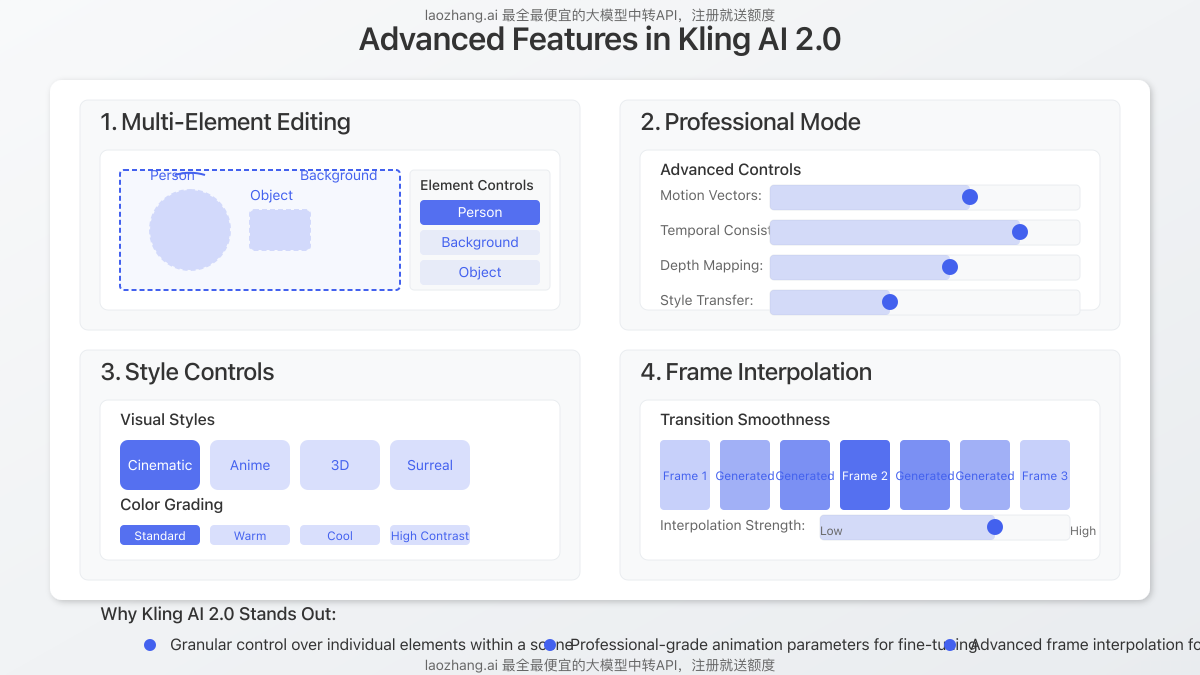
Professional Mode Settings
For experienced creators, Professional Mode offers granular control over:
- Motion Vectors: Define precise movement paths for elements in your scene.
- Temporal Consistency: Adjust settings to maintain realistic continuity between frames.
- Depth Mapping: Fine-tune how the AI interprets the 3D space within your 2D image.
- Style Transfer Intensity: Control how strongly artistic styles are applied to your video.
- Frame Interpolation: Adjust smoothness of transitions between generated frames.
Kling AI Pricing and Plans (2025)
| Plan | Price | Credits/Month | Key Features |
|---|---|---|---|
| Free | $0 | 200 | Basic generation, standard resolution, watermarked outputs |
| Creator | $29/month | 3,000 | HD resolution, no watermarks, priority processing |
| Pro | $79/month | 8,000 | All Creator features + Professional mode, 4K resolution, faster processing |
| Enterprise | Custom pricing | Custom allocation | All Pro features + API access, dedicated support, commercial license |
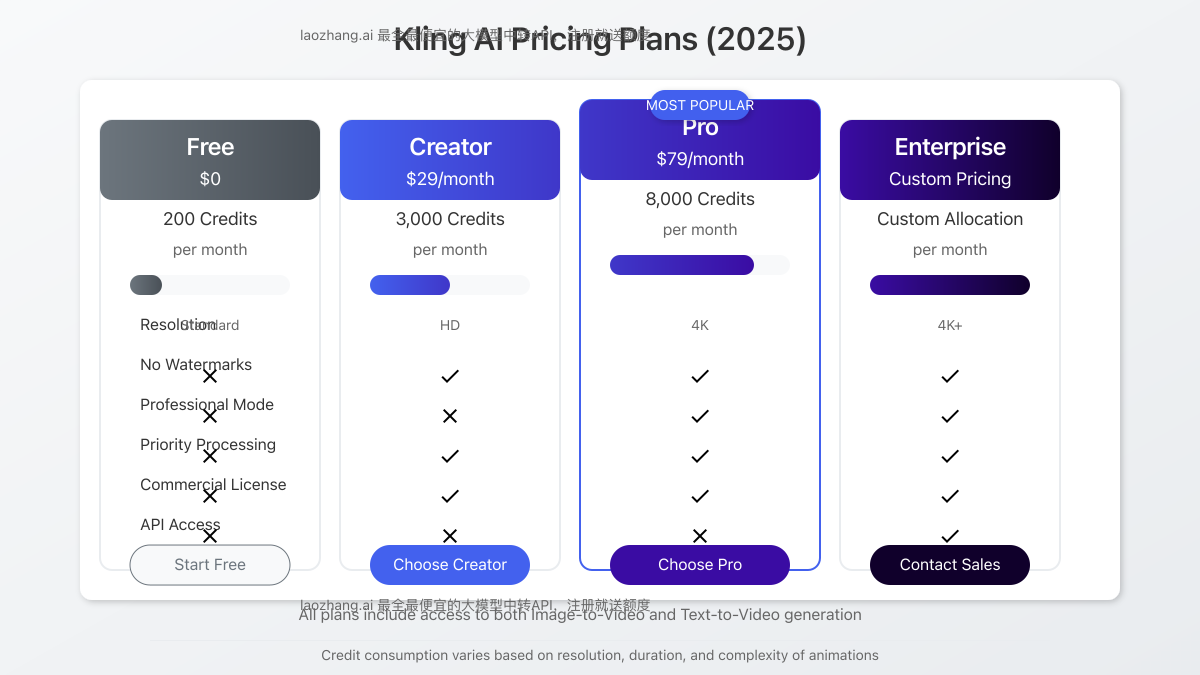
Important Note on Credit Usage
Credit consumption varies based on several factors:
- Video resolution (higher resolution uses more credits)
- Video duration (longer videos consume more credits)
- Complexity of animation (more complex movements use more credits)
- Professional features (depth mapping, multi-element editing consume additional credits)
Always check the estimated credit cost before generating your final video to avoid unexpected depletion of your monthly allowance.
Practical Applications of Kling AI
For Content Creators
- Social Media Content: Transform static product photos into attention-grabbing video posts.
- YouTube Thumbnails: Create animated thumbnails that stand out in search results.
- B-Roll Footage: Generate supplementary video content for documentaries and vlogs.
- Animated Portraits: Bring portrait photography to life with subtle, realistic movements.
For Marketers
- Product Demonstrations: Show products in use without expensive video production.
- Ad Campaigns: Create multiple video variations from a single product image.
- Email Marketing: Include animated GIFs generated from Kling AI to increase engagement.
- Event Promotion: Transform event flyers into dynamic video invitations.

For Businesses
- Training Materials: Enhance educational content with animated explanations.
- Presentations: Add dynamic elements to otherwise static presentation slides.
- Digital Signage: Create eye-catching animated displays for retail environments.
- Website Headers: Replace static hero images with subtle video backgrounds.
Tips for Getting the Best Results with Kling AI
Image Selection Guidelines
- Resolution Matters: Start with high-resolution images (at least 1920×1080) for the best output quality.
- Clear Subject Separation: Choose images with well-defined subjects against contrasting backgrounds.
- Lighting Considerations: Images with good lighting and clear shadows work best for realistic depth perception.
- Avoid Complex Patterns: Very detailed or repeating patterns may create artifacts in the final video.
- Facial Features: For portraits, select images where facial features are clear and well-lit.
Prompt Engineering for Text-to-Video
Creating effective prompts is crucial for getting the results you want:
- Be Specific: Include details about subjects, environment, lighting, camera movement, and mood.
- Reference Visual Styles: Mention specific films, directors, or art movements to guide the aesthetic.
- Specify Technical Elements: Include terms like “shallow depth of field,” “tracking shot,” or “aerial view.”
- Use Negative Prompts: Specify what you don’t want to see in the generated video.
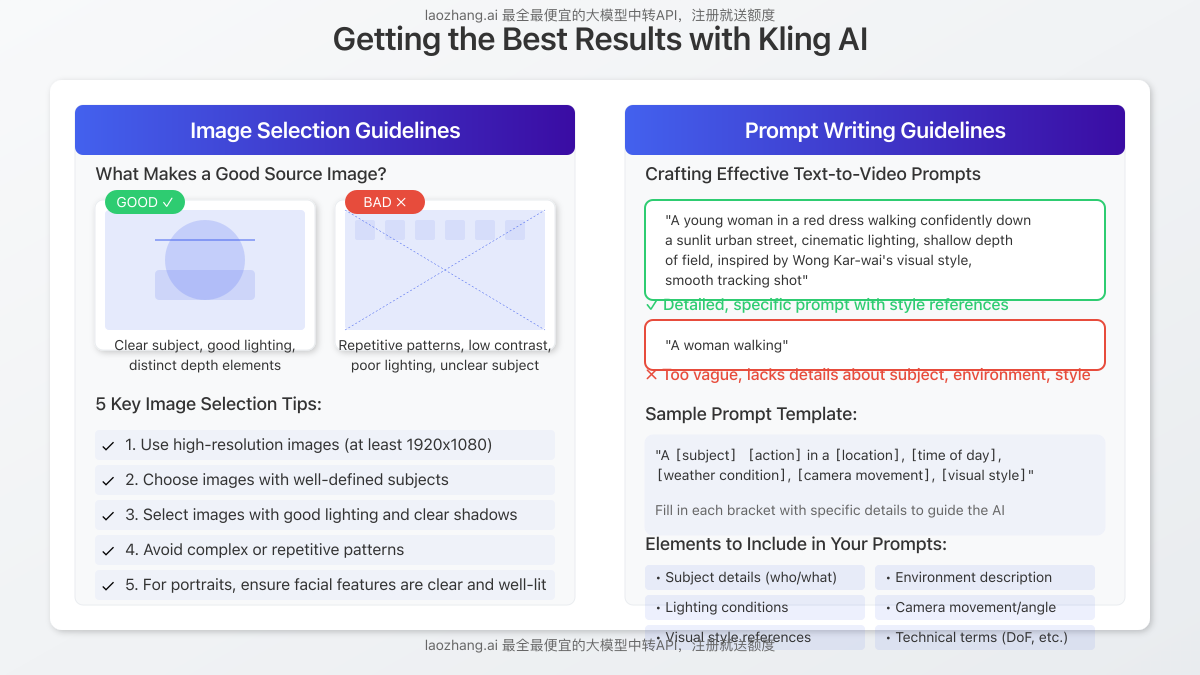
Sample Prompts Templates
Here are five effective prompt templates for different types of videos:
- “A [subject] [action] in a [location], [time of day], [weather condition], [camera movement], [visual style]”
- “Cinematic footage of [subject] with [specific lighting] and [color grading style], filmed on [camera type], [lens specification]”
- “[Artistic style] animation of [subject] [action], inspired by [reference artist/film], with [mood] atmosphere”
- “Professional commercial for [product] showing [key feature], with [target audience] using it in [setting], bright lighting, high contrast”
- “[Era] period scene of [historical event/setting] with [number] people in [specific costumes], [camera technique], [film grain/quality]”
Limitations and Considerations
While Kling AI is powerful, understanding its limitations will help you plan your projects better:
- Complex Animations: Very intricate or physics-based movements may not render realistically.
- Text Rendering: Text in images may distort during animation—consider adding text after video generation.
- Ethical Considerations: Avoid creating deepfakes or misrepresentative content of real people without consent.
- Processing Time: Higher quality outputs require longer processing times, especially during peak usage.
- Copyright Concerns: Ensure you have rights to the images you’re animating for commercial purposes.
Alternatives to Kling AI
While Kling AI offers impressive capabilities, you might want to consider these alternatives depending on your specific needs:
| Platform | Strength | Weakness | Best For |
|---|---|---|---|
| Runway | Advanced video editing and text-to-video generation | Higher price point, steeper learning curve | Professional filmmakers and video editors |
| D-ID | Specialized in animating portrait photos and talking head videos | Limited stylistic options compared to Kling | Corporate videos and digital avatars |
| HeyGen | AI video avatars with multilingual capabilities | Focused on talking heads rather than general animation | Multilingual content creators and educators |
| Synthesia | AI video generation with text-to-speech integration | Less flexibility for creative visual styles | Corporate training and educational content |
Using API Services for Enhanced AI Video Generation
For developers and power users who need programmatic access to AI video generation capabilities, API services offer a flexible alternative. One highly efficient option is LaoZhang.ai, which provides cost-effective API access to various AI models, including those for video generation.
LaoZhang.ai API Service Benefits
- Comprehensive model access with competitive pricing
- Free credits upon registration for testing capabilities
- Simple integration with existing workflows
- Support for batch processing of video generation tasks
Registration: https://api.laozhang.ai/register/?aff_code=JnIT
Sample API Request for Video Generation
curl https://api.laozhang.ai/v1/chat/completions \
-H "Content-Type: application/json" \
-H "Authorization: Bearer $API_KEY" \
-d '{
"model": "gpt-4o-all",
"stream": false,
"messages": [
{"role": "system", "content": "You are a video generation assistant."},
{"role": "user", "content": "Generate a video of a mountain landscape with clouds moving slowly across the sky."}
]
}'By leveraging API services like LaoZhang.ai, you can integrate AI video generation directly into your applications, websites, or automated workflows, enabling scalable and efficient content creation.
Frequently Asked Questions
Is Kling AI available worldwide?
Yes, Kling AI is available globally. The platform supports multiple languages and accepts international payment methods. However, processing speeds may vary depending on your geographic location relative to their servers.
Does Kling AI offer a free trial?
Yes, Kling AI offers a free tier with 200 credits per month. This allows new users to test the platform’s capabilities before committing to a paid subscription. The free tier has some limitations, including watermarked outputs and standard resolution only.
Who owns the copyright to videos created with Kling AI?
According to Kling AI’s terms of service, you retain ownership of the content you create using their platform, provided you had the right to use the original images. However, it’s always recommended to review the most current terms of service for any changes to their copyright policy.
Can I use Kling AI for commercial projects?
Yes, videos created with paid Kling AI subscriptions can be used for commercial purposes. The free plan may have restrictions on commercial usage. Enterprise users receive explicit commercial licenses as part of their subscription.
How does Kling AI compare to traditional video editing software?
Kling AI focuses specifically on generating video content from images or text, while traditional video editing software offers broader editing capabilities. Kling AI is ideal for quick content creation without technical expertise, while traditional editors provide more control for post-production work. Many professionals use both in their workflow—Kling AI for initial content generation and traditional editors for fine-tuning.
Is an internet connection required to use Kling AI?
Yes, Kling AI is a cloud-based service that requires an active internet connection. All processing occurs on their servers rather than locally on your device, which enables powerful AI capabilities without requiring high-end hardware on your end.
Conclusion: Is Kling AI Worth It in 2025?
Kling AI represents one of the most accessible and powerful tools for AI video generation available in 2025. Its intuitive interface, reasonable pricing, and impressive output quality make it suitable for creators at all skill levels. The recent 2.0 update has addressed many previous limitations, particularly with the introduction of multi-element editing and enhanced professional controls.
For content creators and marketers working within tight deadlines and budgets, Kling AI offers an unprecedented ability to create engaging video content without specialized skills or equipment. While it may not entirely replace professional video production for high-end commercial work, it significantly lowers the barrier to entry for creating dynamic video content.
As AI technology continues to evolve, we can expect Kling AI to further refine its capabilities and offer even more creative possibilities. For now, it stands as one of the most valuable tools in any digital creator’s arsenal, deserving serious consideration for anyone looking to enhance their content strategy with video.
Ready to Transform Your Static Images into Dynamic Videos?
Visit Kling AI to start creating professional-quality videos today. And for developers needing API access to AI models, check out LaoZhang.ai for cost-effective solutions with free starter credits.
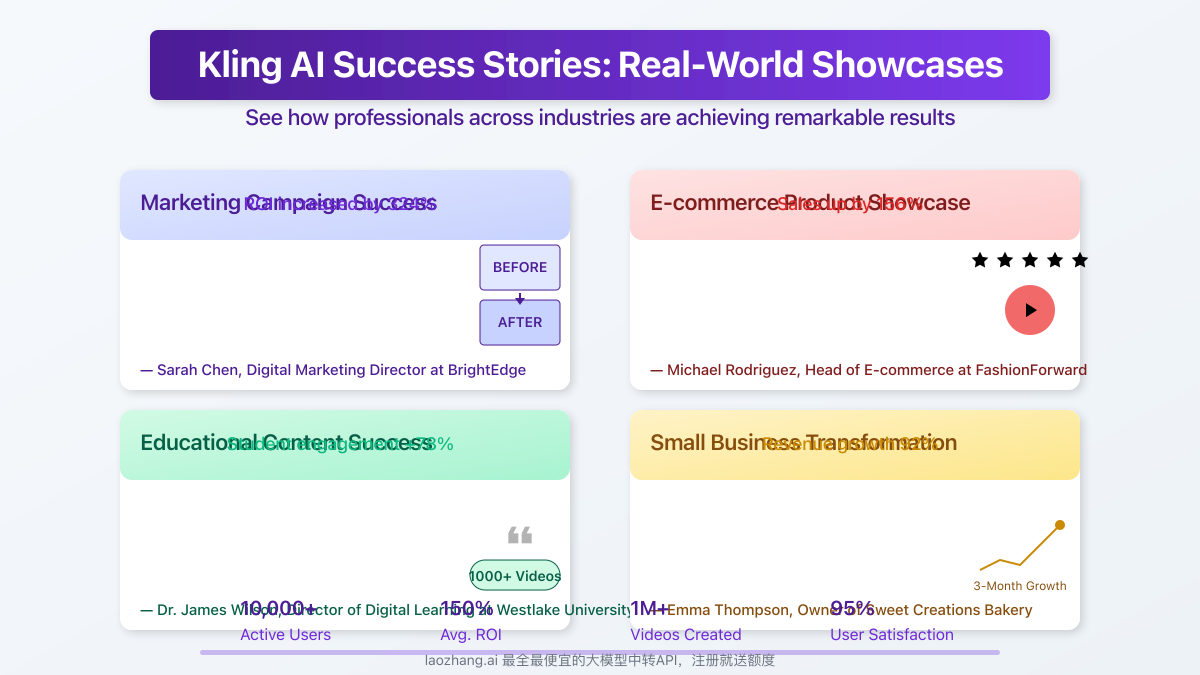

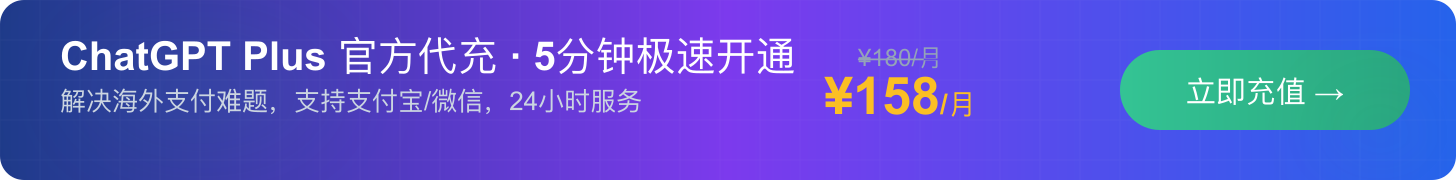

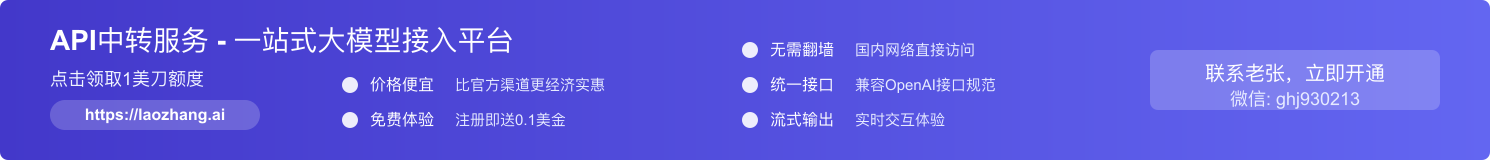


![Fix ChatGPT Image Processing Delay: 6 Proven Solutions [Complete Guide 2025]](https://pinzhanghao.com/wp-content/uploads/2025/06/001_cover-5-200x150.png)