ChatGPT’s image generation capabilities have transformed how we create visual content, but many users struggle with understanding the precise limits and reset times. This comprehensive guide demystifies ChatGPT’s image generation limits for 2025, covering exact reset timeframes, account-specific quotas, and effective strategies to maximize your image creation potential.
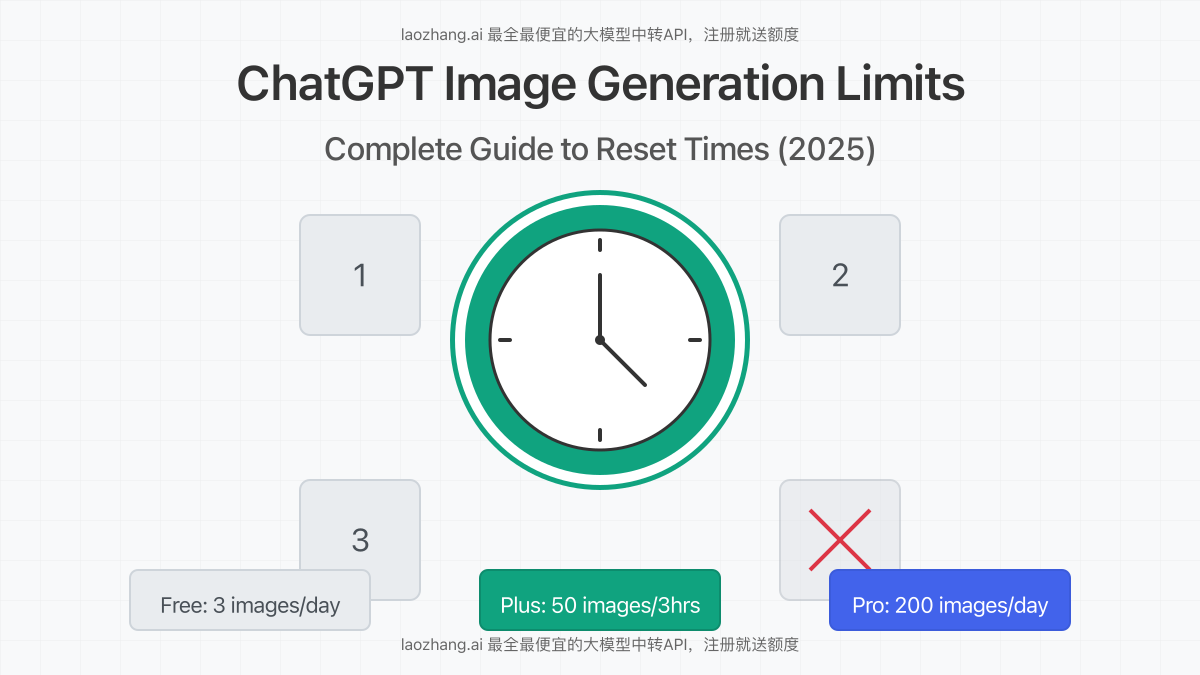
ChatGPT Image Generation Limits by Account Type
OpenAI implements different image generation limits based on your account tier. Understanding these limitations is crucial for planning your image creation workflow, especially for time-sensitive projects.
Free Account Limits
For free tier users, ChatGPT offers limited but valuable image generation capabilities:
- Daily Image Quota: 3 images per 24-hour period
- Reset Mechanism: Rolling 24-hour window from first generation
- Model Access: Limited to DALL-E 3
- Resolution Options: Standard resolution only
- Editing Capabilities: Basic editing features
Free users often experience the frustration of hitting limits quickly, especially when creating multiple versions of an image. The system implements a strict rolling window that resets exactly 24 hours after your first image generation, not at a fixed daily time.
Plus Account Limits
ChatGPT Plus subscribers ($20/month) receive significantly expanded image generation capabilities:
- Rate Limit: 50 images per 3-hour window
- Daily Maximum: Up to 200 images in a 24-hour period
- Reset Mechanism: Multiple 3-hour rolling windows
- Model Access: GPT-4o and DALL-E 3
- Resolution Options: Standard and HD
- Editing Capabilities: Advanced editing and variations
Plus users benefit from a more flexible system where the 3-hour window continuously rolls forward. This means you can generate 50 images, wait 3 hours, and then generate 50 more, creating a potentially continuous workflow throughout the day.
Pro Account Limits
For professional users, ChatGPT Pro ($200/month) offers the highest tier of image generation capabilities:
- Rate Limit: 100 images per hour
- Daily Maximum: 400+ images in a 24-hour period
- Reset Mechanism: Hourly rolling windows
- Model Access: Priority access to all models
- Resolution Options: All resolutions including Ultra HD
- Editing Capabilities: Premium editing and commercial usage rights
Pro accounts are designed for professionals and businesses that require high-volume image generation capabilities with minimal waiting times between batches.
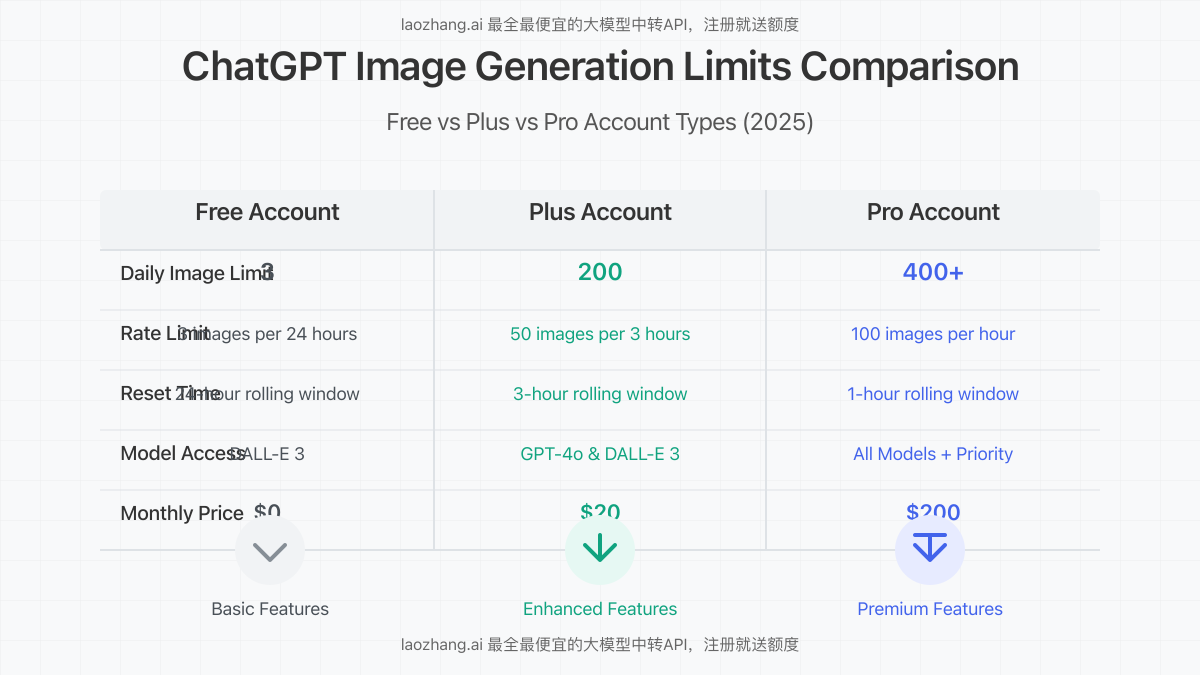
How ChatGPT’s Image Generation Reset Time Works
One of the most confusing aspects of ChatGPT’s image generation limits is understanding exactly when and how these limits reset. The system uses a rolling window approach rather than a fixed daily reset time.
Free User Reset Mechanics
For free users, the reset mechanism works as follows:
- First Generation Timestamp: The system records the exact time you generate your first image of the day
- 24-Hour Rolling Window: Your 3-image limit applies to the 24 hours following that timestamp
- Precise Reset: Exactly 24 hours after your first generation, the counter resets to zero
- New Window Begins: Your next image generation starts a new 24-hour window
For example, if you generate your first image at 9:15 AM on Monday, your limit will reset at 9:15 AM on Tuesday. This is critical to understand for planning your image generation schedule.
Plus User Reset Mechanics
ChatGPT Plus subscribers experience a more complex but flexible reset system:
- 3-Hour Rolling Windows: The system tracks multiple 3-hour windows
- Independent Counters: Each window has its own 50-image counter
- Continuous Reset: As time passes, images generated more than 3 hours ago “fall off” the counter
- Gradual Availability: This creates a continuous flow of available image slots
This rolling mechanism means Plus users don’t have to wait for a complete reset. Instead, image slots become available incrementally as older generations age out of the 3-hour window.
Daily Maximum Considerations
While the rolling windows determine short-term availability, both Plus and Pro accounts also have absolute daily maximums. Even with the rolling windows, you cannot exceed the total daily limit (200 for Plus, 400+ for Pro).
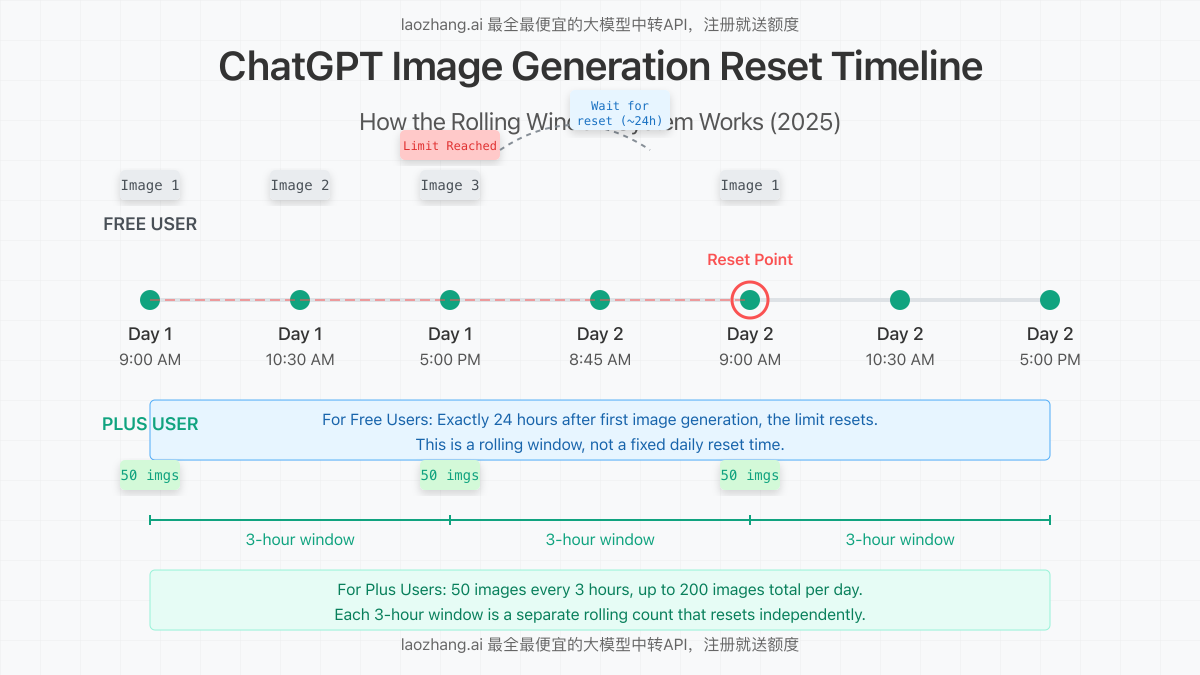
Common ChatGPT Image Generation Limit Issues
Users frequently encounter several issues with ChatGPT’s image generation limits. Understanding these problems and their solutions can help you avoid frustration and maximize your usage.
Unexpected “Limit Reached” Messages
Many users report hitting image limits without generating the expected number of images. This typically happens because:
- Interrupted Generations: Image generation attempts that fail or get interrupted still count toward your limit
- Background Processing: Generation requests that appear to have failed may still be processed in the background
- Multiple Refreshes: Refreshing the page during generation can trigger multiple counting
Solution: Wait for image generation to complete before refreshing. If the process seems stuck, wait at least 2-3 minutes before refreshing once. Contact support if you experience repeated issues.
Inconsistent Reset Time Calculations
Users often notice that the displayed “will reset in XX hours” message shows inconsistent times:
- UI Discrepancies: The displayed time may not accurately reflect the actual reset time
- Cached Information: The interface may show outdated information if not refreshed
- Backend Timing Issues: Occasional synchronization issues between frontend and backend systems
Solution: Manually track your first generation time. For free users, expect reset exactly 24 hours after that timestamp, regardless of what the interface shows.
Rate Limiting During High Demand
During peak usage periods, OpenAI sometimes implements additional rate limiting:
- Reduced Batch Sizes: Plus users may see limits reduced from 50 to 20 images per 3 hours
- Increased Waiting Times: Generation may take longer to complete
- Temporary Restrictions: Complete temporary suspension of image generation features
Solution: Try generating images during off-peak hours. Early morning or late night (US time) typically experiences less congestion and higher success rates.
Stuck Generations Consuming Limits
A particularly frustrating issue occurs when image generation gets stuck in a loading loop but still counts against your limit:
- Infinite Loading: The generation appears to be processing indefinitely
- Quota Deduction: Your limit decreases despite no image being delivered
- Reset Unavailability: The system doesn’t automatically refund these failed attempts
Solution: Wait 2-3 minutes for processing. If the generation remains stuck, refresh once. Avoid multiple refreshes as each attempt may count as a new generation.
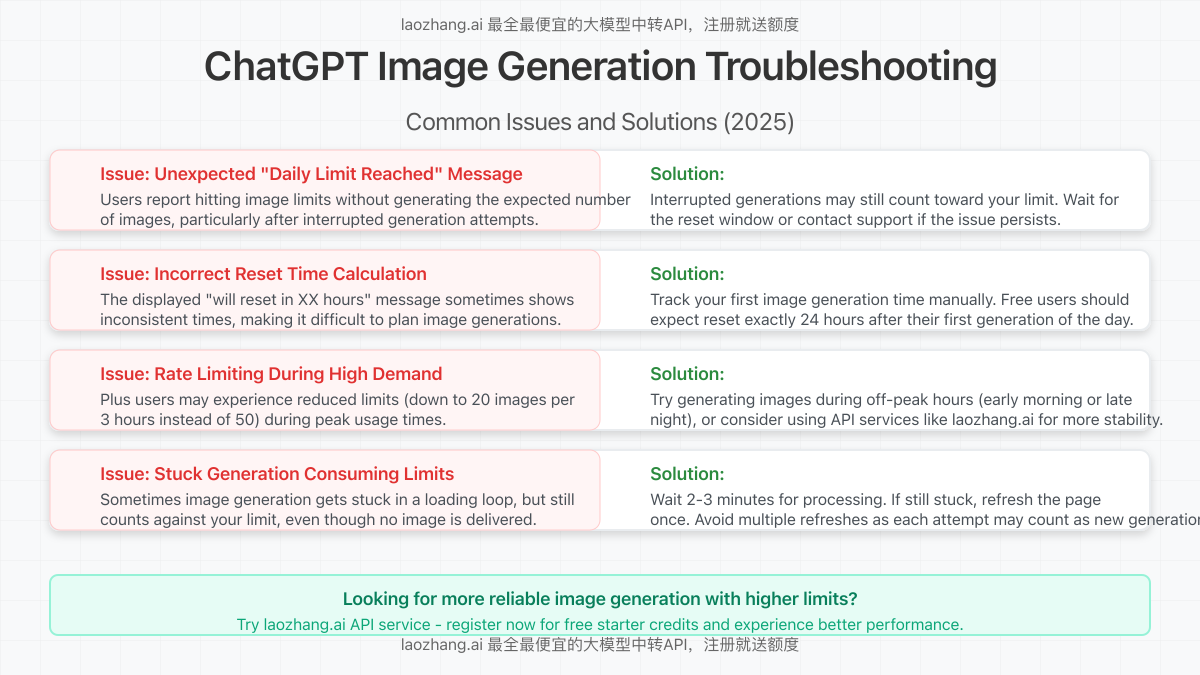
Strategies to Maximize Your Image Generation Capacity
Whether you’re a free user trying to make the most of your 3 daily images or a Plus subscriber looking to optimize your workflow, these strategies can help you maximize your image generation capacity.
Account Upgrade Considerations
The most straightforward solution to image generation limits is upgrading your account:
- Free to Plus: Increases from 3 images/day to 50 images/3hrs (up to 200/day)
- Plus to Pro: Increases to 100 images/hour (up to 400+/day)
- Cost-Benefit Analysis: Calculate if the $20/month (Plus) or $200/month (Pro) justifies your usage needs
For users regularly hitting limits, upgrading often provides better value than using multiple free accounts or struggling with tight restrictions.
Efficient Prompt Engineering
Better prompts lead to fewer wasted generations:
- Detailed Specifications: Include precise details about style, composition, lighting, and subject
- Reference Examples: Describe existing images that capture elements of what you want
- Iterative Refinement: Use each generation to refine your prompt rather than starting from scratch
- Prompt Templates: Develop reusable prompt templates for consistent results
Well-crafted prompts reduce the need for multiple generation attempts, making each image count toward your limit more valuable.
Strategic Timing
Planning your generation schedule around reset windows can maximize output:
- Free Users: Generate your daily images just before you need them, not all at once
- Plus Users: Space out generations in 3-hour intervals to take advantage of rolling resets
- Off-Peak Usage: Generate during less congested times for faster processing and fewer errors
For projects requiring many images, planning your generation schedule can significantly increase your effective daily limit.
Project Management Approach
Organizing your image creation workflow can prevent waste:
- Batch Planning: Plan exactly which images you need before starting generation
- Priority Queuing: Generate the most critical images first
- Draft Sketches: Create rough sketches or mockups to clarify your vision before generating
- Result Documentation: Document successful prompts for future reuse
This methodical approach ensures you don’t waste your limited generations on poorly conceived ideas or unnecessary variations.
API Integration for Developers
Developers can leverage the OpenAI API for more controlled image generation:
- Programmatic Access: Direct API access with your own rate limit management
- Batch Processing: Queue and process multiple generations efficiently
- Error Handling: Implement robust retry mechanisms for failed generations
- Usage Monitoring: Track and analyze your usage patterns to optimize costs
For technical users, API integration provides more flexibility and potentially higher throughput than the web interface.
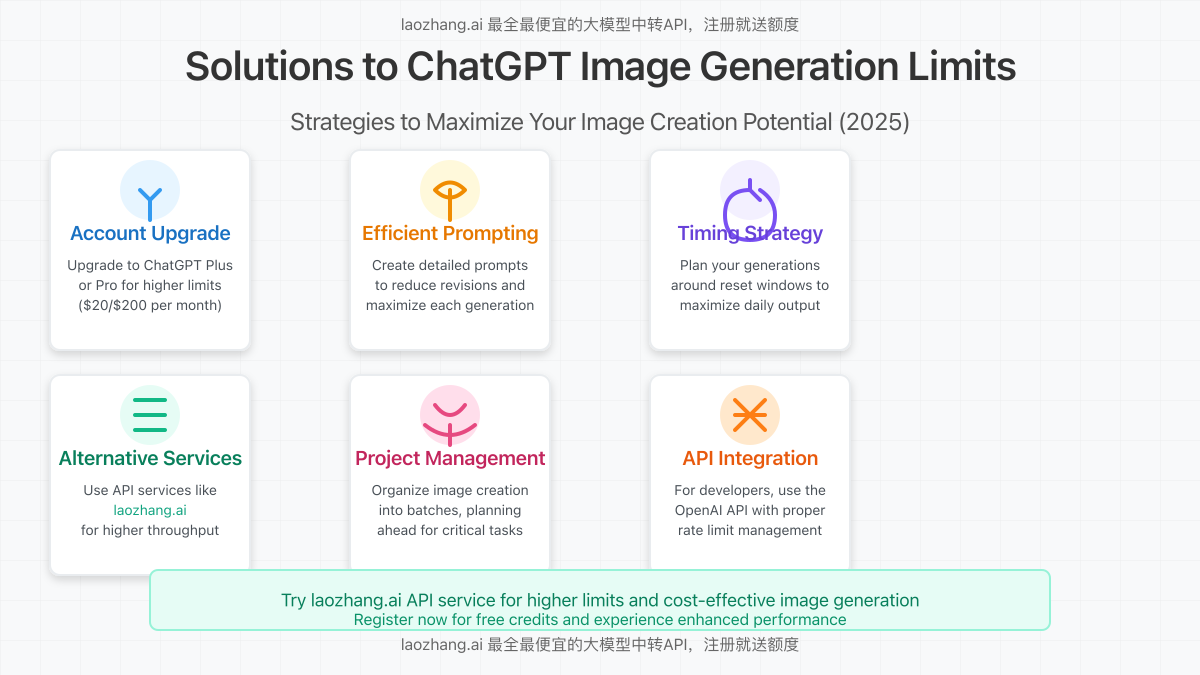
Alternative Solutions for Higher Image Generation Limits
When ChatGPT’s native limits are too restrictive for your needs, several alternatives can provide additional capacity.
Third-Party API Services
Specialized API providers offer access to image generation models with different rate structures:
- laozhang.ai: Offers cost-effective access to ChatGPT’s image generation capabilities with higher limits
- Benefit: Higher rate limits, pay-as-you-go pricing, and simplified integration
- Use Case: Ideal for developers and businesses requiring higher throughput without the full Pro subscription
These services typically charge based on actual usage rather than a flat subscription fee, which can be more economical for sporadic high-volume needs.
Model Diversification
Using multiple AI image generation platforms can effectively multiply your available capacity:
- Platform Mixing: Combine ChatGPT with other platforms like Midjourney or Stable Diffusion
- Specialized Use: Use each platform for the types of images it excels at creating
- Cost Management: Spread costs across multiple services based on their pricing models
Different platforms have unique strengths, so this approach can also improve the quality and variety of your generated images.
Conclusion: Managing ChatGPT Image Generation in 2025
ChatGPT’s image generation capabilities continue to evolve, with limits and reset mechanisms designed to balance accessibility with system stability. Understanding exactly how these limits work—particularly the rolling window reset system—is essential for maximizing your creative potential.
For casual users, the free tier’s 3 images per day may be sufficient. More serious creators will benefit from the Plus subscription’s 50 images per 3-hour window (up to 200 daily). Professional users requiring high volume should consider either the Pro subscription or third-party API services like laozhang.ai for enhanced capacity.
By implementing the strategies outlined in this guide—from efficient prompt engineering to strategic timing and proper account selection—you can make the most of ChatGPT’s powerful image generation capabilities while working within its necessary limits.
Frequently Asked Questions
When exactly do ChatGPT free user image limits reset?
For free users, limits reset exactly 24 hours after your first image generation. This is a rolling window, not a fixed daily time. For example, if you generate your first image at 2:30 PM, your limit will reset at 2:30 PM the following day.
How many images can I generate with ChatGPT Plus?
ChatGPT Plus subscribers can generate 50 images per 3-hour window, up to a maximum of 200 images per day. The 3-hour window rolls forward continuously, so as older generations “age out,” new slots become available.
Why did I hit my limit before generating the expected number of images?
This usually happens because interrupted or failed generation attempts still count toward your limit. Background processing, page refreshes during generation, and system errors can all contribute to discrepancies between your count and the system’s count.
Can I check how many image generations I have left?
Currently, ChatGPT doesn’t provide a precise counter showing remaining generations. You’ll typically receive a notification only when you’ve reached your limit. For planning purposes, it’s best to manually track your usage.
Are ChatGPT’s image generation limits affected by server load?
Yes. During periods of high demand, OpenAI may implement additional rate limiting. Plus users might see temporary reductions from 50 to 20 images per 3-hour window. Generation times may also increase, and in extreme cases, the feature might be temporarily unavailable.
How can I get higher image generation limits without paying for ChatGPT Pro?
Third-party API services like laozhang.ai offer access to image generation with alternative pricing models and potentially higher limits. These services typically charge per image rather than a subscription fee, which can be more cost-effective for specific use cases.

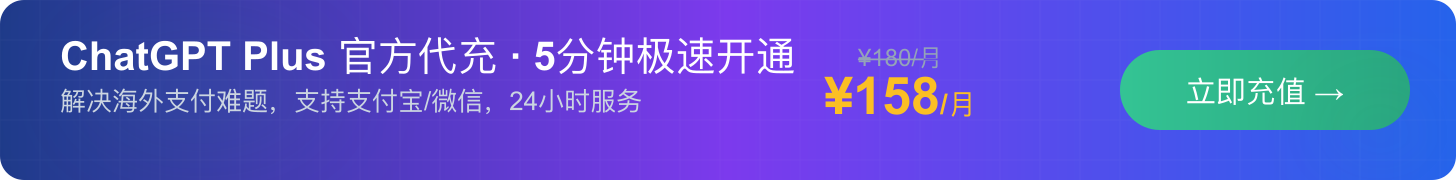

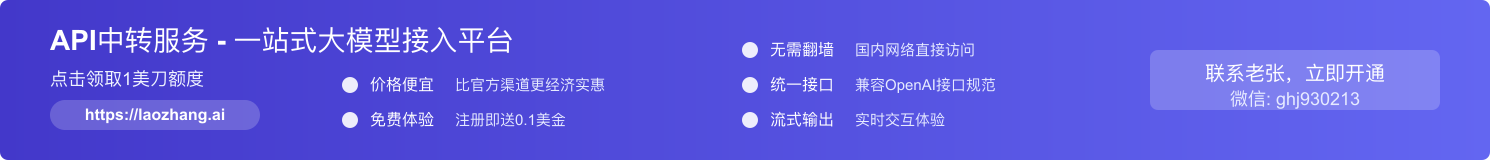




![Fix ChatGPT Image Processing Delay: 6 Proven Solutions [Complete Guide 2025]](https://pinzhanghao.com/wp-content/uploads/2025/06/001_cover-5-200x150.png)


