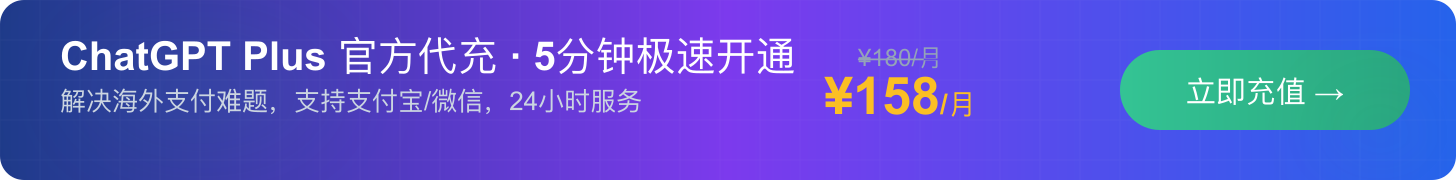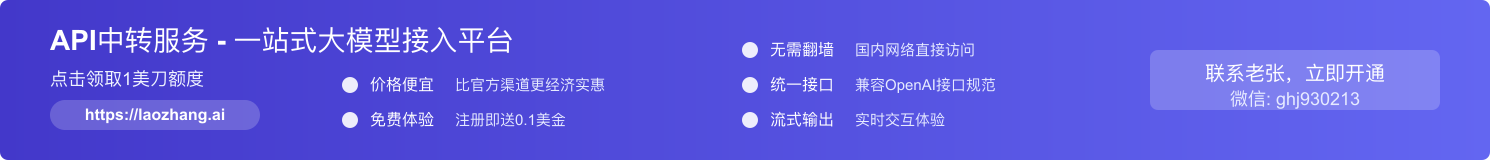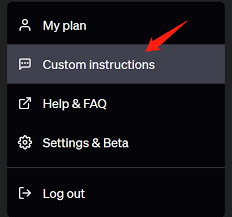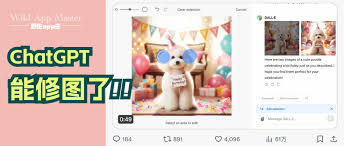How to Use ChatGPT Plus Cookies for Free: A Comprehensive Guide with Techedubyte, Woxmax.net, and UseCookies Tips
Welcome to our comprehensive guide on using ChatGPT Plus cookies free of charge! If you’re excited about unlocking premium features of ChatGPT without spending a dime, you’re in the right place. In this guide, we’ll walk you through tips and tricks from Techedubyte, Woxmax.net, and UseCookies that can help you access these incredible features effortlessly. Let’s get started!
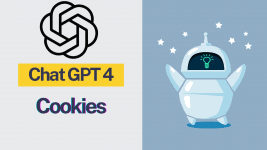
Why ChatGPT Plus is a Game Changer
ChatGPT Plus is a subscription plan that offers enhanced features, faster response speeds, and availability even during peak demand. Using it can greatly improve your experience with ChatGPT, whether you’re using it for research, coding, or just casual conversation. However, these premium features come at a cost, and not everyone can afford the subscription fee. This is where ChatGPT Plus cookies come in, allowing you to bypass the paywall and enjoy all the perks for free.
Getting Started: What Are ChatGPT Plus Cookies?
Before diving into how you can use these cookies, it’s essential to understand what they are. Cookies are small pieces of data stored on your browser. In the case of ChatGPT Plus, these cookies can save your login session and premium access information. By using cookies available from Techedubyte, Woxmax.net, and UseCookies, you can enjoy ChatGPT Plus features without having an actual subscription.

Steps to Use ChatGPT Plus Cookies
Step 1: Open the Cookie Editor
First, you’ll need a cookie editor extension like “EditThisCookie” for your browser. This tool will help you import and manage cookies.
Step 2: Obtain ChatGPT Plus Cookies
Visit websites like Techedubyte, Woxmax.net, or UseCookies where you can find lists of updated ChatGPT Plus cookies. Make sure to copy the latest cookie details.
Step 3: Import the Cookies
Once you have the cookie details, open your cookie editor, and import the copied cookies into your browser. This will require you to replace the existing cookies with the new ones.
Step 4: Access ChatGPT Plus
With the new cookies imported, refresh your ChatGPT session, and voila! You now have access to ChatGPT Plus features without spending any money.

Handy Tips for Using ChatGPT Plus Cookies
- Regular Updates: Keep an eye on websites like Techedubyte and Woxmax.net for daily or weekly updates to cookies.
- Browser Compatibility: Ensure your browser is compatible with the cookie editor you’re using.
- Multiple Sources: Use cookies from multiple sources to increase the chances of finding valid ones.
- Avoid Over-Dependency: These cookies might stop working if flagged. Be prepared to update them regularly or use other methods when needed.
Common Questions About ChatGPT Plus Cookies
Q1: Are ChatGPT Plus Cookies Legal?
A: It’s a gray area. While using cookies from the web is technically harmless, it bypasses the paywall, which the service provider may not support. Use at your own discretion.
Q2: How Often Do I Need to Update My Cookies?
A: Cookies can expire or become invalid quickly. Regular updates, possibly daily, are recommended.
Q3: What If My Cookies Don’t Work?
A: Try cookies from a different source or wait for an updated list. Compatibility can vary, and cookies may be region-specific.
Q4: Can I Get Banned for Using ChatGPT Plus Cookies?
A: There’s a risk involved. If you’re caught, your account might be restricted. Use with caution.
Q5: Do Cookies Work on Mobile Devices?
A: Yes, but you’ll need a mobile browser that supports cookie editing or a similar app to import cookies.
Conclusion and Next Steps
In this guide, we’ve covered what ChatGPT Plus cookies are, how you can use them for free premium access, and the best tips from Techedubyte, Woxmax.net, and UseCookies. By following our steps, you can easily enjoy the enhanced features of ChatGPT Plus without any cost. Remember to use these cookies responsibly, keeping in mind the potential risks.
Ready to dive deeper? Keep exploring trustworthy sources for updated cookies and stay ahead in your ChatGPT experience!